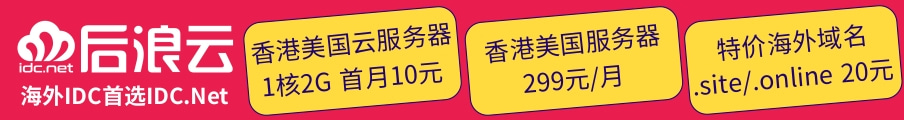后浪云Python教程:python wheel镜像怎么安装

百度搜索“python whl”,查找whl文件。
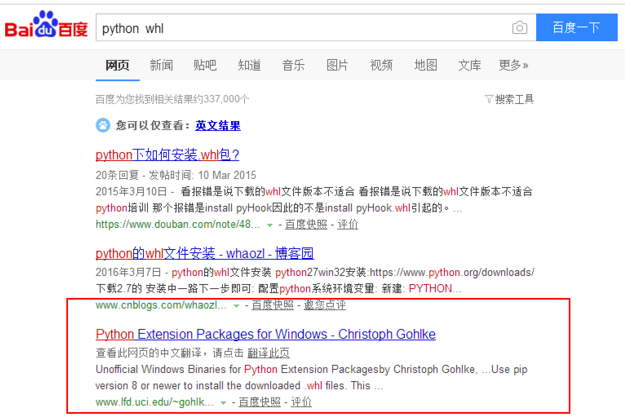
python学习网,大量的免费python视频教程,欢迎在线学习!
找到符合自己python版本,下载一个组件多线程的功能。
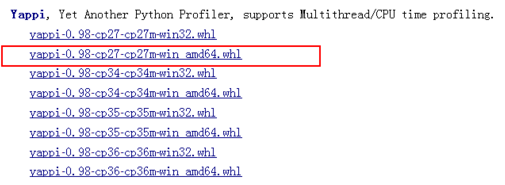
下载完成后,打开cmd,用pip安装wheel,执行命令:pip install wheel,如果提示pip“不是内部命令”,先安装pip。
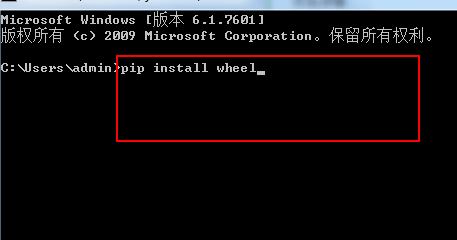
安装wheel后,再去安装whl文件,先切换到桌面,找到要安装的文件,cd Desktop,执行命令。

执行命令:pip install yappi-0.98-cp27-cp27m-win_amd64.whl,进行安装。
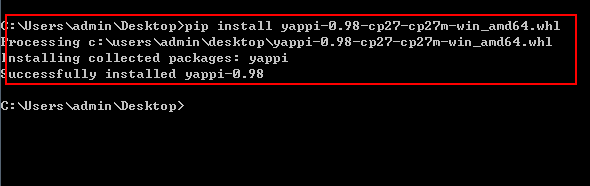
安装完成后,测试是不是安装成功了,执行代码:import yappi,没有报错就说明安装成功了。
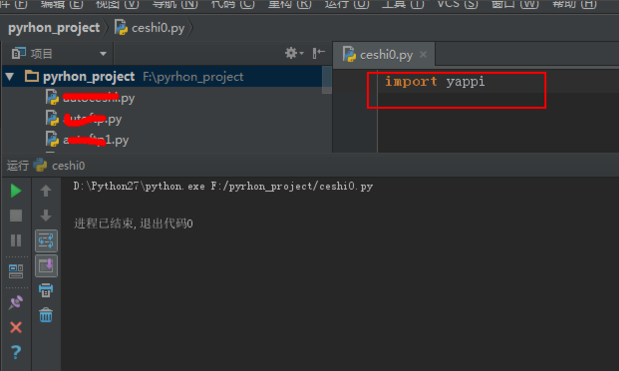
python学习网,大量的免费python视频教程,欢迎在线学习!
版权声明:
作者:后浪云
链接:https://idc.net/help/179686/
文章版权归作者所有,未经允许请勿转载。
THE END