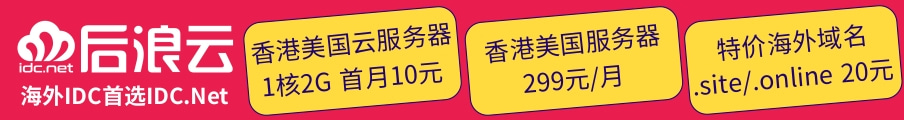Css入门: text-underline-position(文本下划线位置)
Css入门: text-underline-position(文本下划线位置)
CSS是一种用于描述网页样式的语言,它可以控制网页中的文本、布局和其他元素的外观和排列方式。在CSS中,有一个属性叫做text-underline-position,它用于控制文本下划线的位置。
text-underline-position属性的语法
text-underline-position属性有两个可能的值:
- auto:表示文本下划线的位置由浏览器自动决定。
- under:表示文本下划线位于文本的下方。
text-underline-position属性可以应用于任何具有文本装饰线(如下划线)的元素,例如链接、标题和段落。
text-underline-position属性的应用
下面是一个例子,展示了如何使用text-underline-position属性来控制链接的下划线位置:
<style>
a {
text-decoration: underline;
text-underline-position: under;
}
</style>
<a href="https://www.example.com">这是一个链接</a>
在上面的例子中,链接的下划线位于文本的下方。
如果你想让下划线位于文本的中间,可以将text-underline-position属性的值设置为auto:
<style>
a {
text-decoration: underline;
text-underline-position: auto;
}
</style>
<a href="https://www.example.com">这是一个链接</a>
在上面的例子中,链接的下划线的位置由浏览器自动决定。
text-underline-position属性的兼容性
text-underline-position属性在不同的浏览器中的兼容性有所不同。在一些旧版本的浏览器中,可能不支持这个属性。
为了确保你的网页在不同的浏览器中都能正常显示,你可以使用CSS前缀来兼容不同的浏览器:
<style>
a {
text-decoration: underline;
-webkit-text-underline-position: under; /* Safari 和 Chrome */
-moz-text-underline-position: under; /* Firefox */
-ms-text-underline-position: under; /* Internet Explorer */
text-underline-position: under;
}
</style>
<a href="https://www.example.com">这是一个链接</a>
在上面的例子中,我们使用了不同的CSS前缀来兼容不同的浏览器。
结论
text-underline-position属性是CSS中一个用于控制文本下划线位置的属性。通过设置text-underline-position属性的值,我们可以控制下划线位于文本的下方还是中间。然而,需要注意的是,这个属性在不同的浏览器中的兼容性有所不同,所以在使用时需要进行兼容性处理。
香港服务器首选后浪云
如果你正在寻找一个可靠的香港服务器提供商,后浪云是你的首选。后浪云提供高性能的香港服务器,可以满足你的各种需求。无论是个人网站还是企业应用,后浪云都可以为你提供稳定可靠的服务。
了解更多关于后浪云的香港服务器,请访问我们的官网:https://idc.net