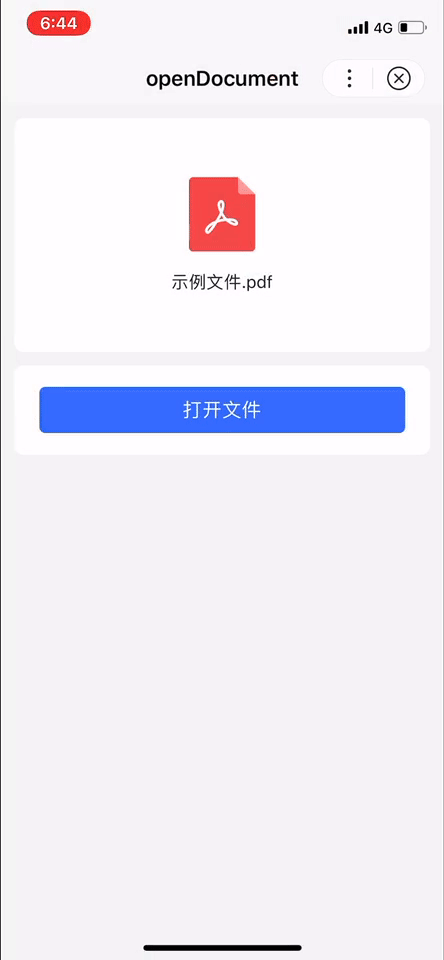后浪云百度小程序教程:swan.openDocument
- swan.openDocument
- 方法参数
- object 参数说明
- 示例
- 图片示例
- 代码示例
- 错误码
- Android
- iOS
- 方法参数
swan.openDocument
解释:新开页面打开文档,支持格式:doc, xls, ppt, pdf, docx, xlsx, pptx。
Web 态说明: Web 态只支持在部分浏览器环境下打开 pdf 格式文档,其他情形会触发 fail 回调。
方法参数
Object object
object 参数说明
| 属性名 | 类型 | 必填 | 默认值 | 说明 |
|---|---|---|---|---|
|
filePath |
String |
是 |
文件路径,可通过 downloadFile 获得 |
|
|
fileType |
String |
否 |
文件类型,指定文件类型打开文件,有效值 doc, xls, ppt, pdf, docx, xlsx, pptx |
|
|
success |
Function |
否 |
接口调用成功的回调函数 |
|
|
fail |
Function |
否 |
接口调用失败的回调函数 |
|
|
complete |
Function |
否 |
接口调用结束的回调函数(调用成功、失败都会执行) |
示例
跳转编辑工具
在开发者工具中打开
在 WEB IDE 中打开
扫码体验
代码示例
请使用百度APP扫码
图片示例
代码示例
- SWAN
- JS
<view class="wrap"><view class="card-area"><view class="display-area"><image class="display-area-image" src="https://b.bdstatic.com/searchbox/icms/searchbox/img/file-pdf.png" mode="widthFix"></image><view class="title">示例文件.pdf</view></view><button type="primary" bindtap="openDocument">打开文件</button></view></view>
错误码
Android
| 错误码 | 说明 |
|---|---|
|
202 |
解析失败,请检查参数是否正确 |
|
1001 |
执行失败 |
iOS
| 错误码 | 说明 |
|---|---|
|
202 |
解析失败,请检查参数是否正确 |
|
2001 |
文件不存在 |
|
2005 |
文件格式不支持 |
版权声明:
作者:后浪云
链接:https://www.idc.net/help/186426/
文章版权归作者所有,未经允许请勿转载。
THE END