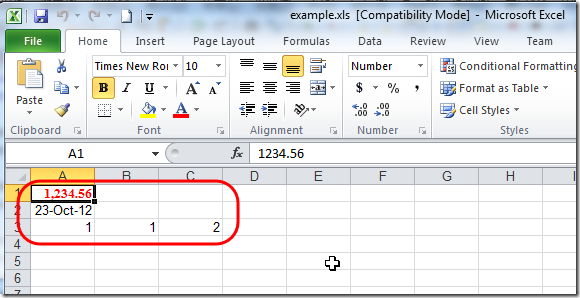后浪云Python教程:python如何导出数据到excel文件
python导出数据到excel文件的方法:
1、调用Workbook()对象中的add_sheet()方法
wb = xlwt.Workbook()
ws = wb.add_sheet('A Test Sheet')
2、通过add_sheet()方法中的write()函数将数据写入到excel中,然后使用save()函数保存excel文件
ws.write(0, 0, 1234.56, style0)
ws.write(1, 0, datetime.now(), style1)
ws.write(2, 0, 1)
ws.write(2, 1, 1)
ws.write(2, 2, xlwt.Formula("A3+B3"))
wb.save('example.xls')
完整代码如下:
import xlwtfrom datetime import datetime
style0 = xlwt.easyxf('font: name Times New Roman, color-index red, bold on',num_format_str='#,##0.00')
style1 = xlwt.easyxf(num_format_str='D-MMM-YY')
wb = xlwt.Workbook()
ws = wb.add_sheet('A Test Sheet')
ws.write(0, 0, 1234.56, style0)
ws.write(1, 0, datetime.now(), style1)
ws.write(2, 0, 1)
ws.write(2, 1, 1)
ws.write(2, 2, xlwt.Formula("A3+B3"))
wb.save('example.xls')
程序执行结果如下:
更多Python知识,请关注:Python自学网!!
(推荐操作系统:windows7系统、Python 3.9.1,DELL G3电脑。)
版权声明:
作者:后浪云
链接:https://www.idc.net/help/170243/
文章版权归作者所有,未经允许请勿转载。
THE END